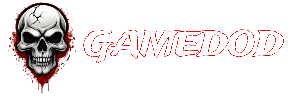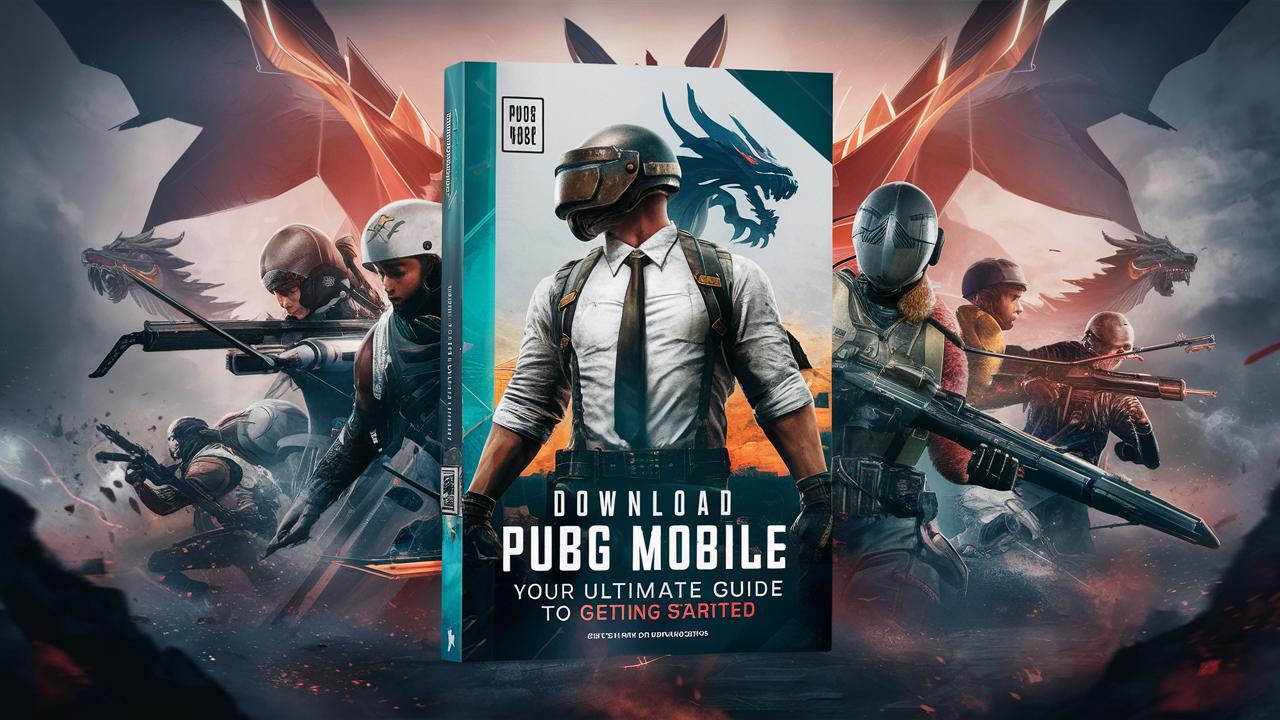TOTAL DOWNLOADS: 500M+
FILE SIZE: 968MB
DEVELOPER: Level Infinite
PUBG Mobile has taken the gaming world by storm, offering an immersive battle royale experience on your mobile device. If you’re eager to join the action but don’t know where to start, this guide will walk you through the steps to download and install PUBG Mobile on your device.
Why Choose PUBG Mobile?
PUBG Mobile stands out for its stunning graphics, realistic gameplay, and intense multiplayer battles. Whether you’re a seasoned gamer or a newbie, PUBG Mobile provides endless hours of entertainment. Here’s why you should download it:
- High-Quality Graphics: Enjoy a visually rich experience with detailed environments and realistic character models.
- Exciting Gameplay: Engage in thrilling 100-player battles, team up with friends, and strategize to be the last one standing.
- Regular Updates: PlayerUnknown’s Battlegrounds Mobile constantly evolves with new maps, modes, and seasonal events to keep the gameplay fresh and exciting.
How to Download PUBG Mobile
For Android Users:
- Open Google Play Store:
- On your Android device, tap the Google Play Store icon.
- Search for PlayerUnknown’s Battlegrounds Mobile:
- Type “PUBG Mobile” in the search bar and press enter.
- Select the Game:
- Find PUBG Mobile in the search results and tap on it.
- Install the Game:
- Tap the “Install” button and wait for the download to complete.
- Launch the Game:
- Once installed, tap “Open” to launch PUBG Mobile and start playing.
For iOS Users:
- Open the App Store:
- On your iOS device, tap the App Store icon.
- Search for PlayerUnknown’s Battlegrounds Mobile:
- Enter “PUBG Mobile” in the search bar and press search.
- Select the Game:
- Find PUBG Mobile in the results and tap on it.
- Install the Game:
- Tap the “Get” button, then confirm the download.
- Launch the Game:
- After installation, tap “Open” to start playing PUBG Mobile.
System Requirements
To ensure smooth gameplay, make sure your device meets the following requirements:
- Android:
- OS: Android 5.1.1 and above
- RAM: At least 2GB
- Storage: 2GB of free space
- iOS:
- Device: iPhone 6 and above
- OS: iOS 9.0 and above
- Storage: 2GB of free space
Tips for New Players
- Adjust Your Settings:
- Customize the graphics settings based on your device’s capabilities for optimal performance.
- Understand the Controls:
- Familiarize yourself with the touch controls and consider customizing them to suit your play style.
- Play with Friends:
- Team up with friends to improve your chances of survival and make the game more enjoyable.
- Stay Updated:
- Keep an eye on updates and patch notes to stay informed about new features and improvements.
Conclusion
Downloading PlayerUnknown’s Battlegrounds Mobile is the first step to diving into an exhilarating battle royale experience. Follow the steps above to get started, and soon you’ll be dropping into the battlegrounds, strategizing, and aiming for that coveted Chicken Dinner. Happy gaming!. Best regards, gamedod team