TOTAL DOWNLOADS: 1 billion+
FILE SIZE: 141MB
DEVELOPER: Bytedance Pte. Ltd.
Are you looking for a powerful and easy-to-use video editing app? Look no further! CapCut is the perfect tool for creating stunning videos effortlessly. Whether you’re a beginner or a professional, CapCut offers a wide range of features to enhance your videos and make them stand out. In this guide, we’ll show you how to download CapCut and get started on your video editing journey.

Why Choose CapCut?
CapCut, developed by ByteDance, is a versatile video editing app that allows you to create professional-quality videos with ease. Here are some reasons why CapCut is a top choice for video editors:
- User-Friendly Interface: CapCut’s intuitive interface makes video editing accessible to everyone.
- Rich Editing Features: From basic trimming and cutting to advanced effects and transitions, CapCut has it all.
- High-Quality Export: Export your videos in high resolution without any watermarks.
- Free to Use: Enjoy all these features for free, without any hidden costs.

How to Download CapCut
Follow these simple steps to download and install CapCut on your device:
For Android Users:
- Open Google Play Store: On your Android device, open the Google Play Store.
- Search for CapCut: In the search bar, type “CapCut” and hit enter.
- Select CapCut: Find the app developed by Bytedance Pte. Ltd. and click on it.
- Install: Click the “Install” button to download and install the app on your device.
- Open CapCut: Once installed, open the app and start exploring its features.
For iOS Users:
- Open App Store: On your iPhone or iPad, open the App Store.
- Search for CapCut: Type “CapCut” in the search bar and press search.
- Select CapCut: Look for the app developed by Bytedance Pte. Ltd. and tap on it.
- Get and Install: Tap the “Get” button, then confirm the installation. The app will download and install on your device.
- Launch CapCut: Open the app and begin editing your videos.
Key Features of CapCut
CapCut offers a variety of features that make video editing a breeze:
- Multiple Layers: Add multiple layers of videos, images, and audio tracks.
- Advanced Filters and Effects: Enhance your videos with a wide range of filters and effects.
- Text and Stickers: Customize your videos with text, stickers, and emojis.
- Speed Control: Adjust the speed of your video clips to create slow-motion or fast-motion effects.
- Music Library: Access a vast library of music tracks to add to your videos.

Tips for Using CapCut
- Experiment with Features: Don’t hesitate to explore all the features CapCut offers to find what works best for your videos.
- Use Templates: CapCut provides various templates that can give your videos a professional look in no time.
- Save Frequently: Make sure to save your work frequently to avoid losing any edits.
Conclusion
CapCut is a powerful and versatile video editing app that can help you create amazing videos with ease. Download CapCut today and start making your videos stand out. Whether you’re editing for social media, YouTube, or personal projects, CapCut has everything you need to bring your vision to life.
Download CapCut now and unleash your creativity!
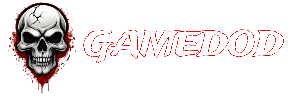










Your style is so unique compared to many other people. Thank you for publishing when you have the opportunity,Guess I will just make this bookmarked.2
Great write-up, I am normal visitor of one¦s blog, maintain up the nice operate, and It is going to be a regular visitor for a lengthy time.
Thank you for your comment. We will continue to share current content. Best regards