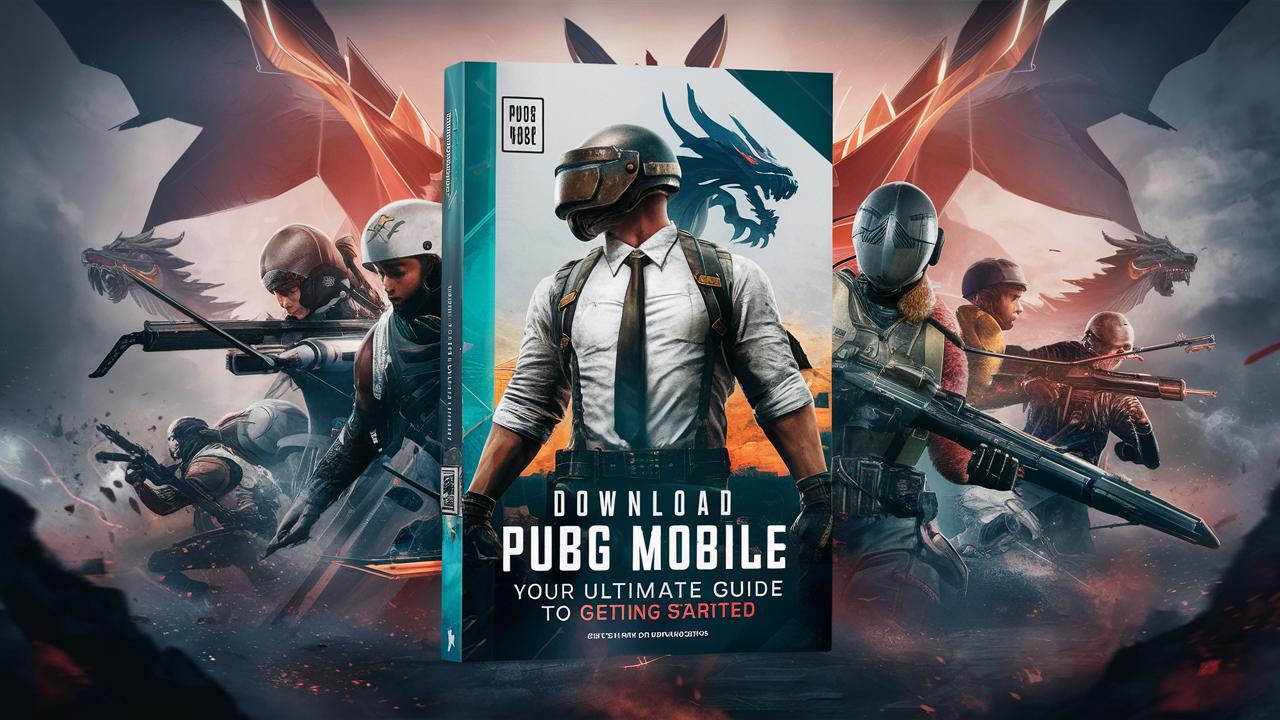| TOTAL DOWNLOADS | FILE SIZE | DEVELOPER | RELEASED ON |
|---|---|---|---|
| 100,000,000+ | 157 MB | NEKKI | Nov 16, 2017 |
Shadow Fight 3 is an exhilarating action RPG game that combines intense combat, stunning graphics, and a captivating storyline. If you’re ready to embark on a thrilling journey filled with martial arts battles, then follow this guide to download Shadow Fight 3 on your device.

Why Download Shadow Fight 3?
Shadow Fight 3 stands out in the fighting game genre for several reasons:
- Stunning Visuals: Experience high-quality 3D graphics that bring the game’s world to life.
- Intense Combat: Engage in dynamic and strategic battles with a variety of moves and weapons.
- Captivating Storyline: Immerse yourself in a deep narrative with multiple endings based on your choices.
- Character Customization: Tailor your fighter’s appearance and skills to your playstyle.
- Regular Updates: Enjoy new content and features that keep the game fresh and exciting.

System Requirements
Before downloading Shadow Fight 3, ensure your device meets the following minimum requirements:
For Android:
- OS: Android 5.0 and up
- RAM: 2 GB
- Storage: 500 MB free space
For iOS:
- OS: iOS 9.0 or later
- Compatible with iPhone, iPad, and iPod touch
.jpeg)
How to Download Shadow Fight 3 on Android
- Open Google Play Store: On your Android device, open the Google Play Store app.
- Search for Shadow Fight 3: Type “Shadow Fight 3” in the search bar and hit enter.
- Select the Game: Find the official Shadow Fight 3 game from the search results.
- Install: Click on the “Install” button and wait for the game to download and install.
- Launch and Play: Once installed, open the game and start your adventure.
How to Download Shadow Fight 3 on iOS
- Open App Store: On your iOS device, open the App Store.
- Search for Shadow Fight 3: Type “Shadow Fight 3” in the search bar and tap search.
- Select the Game: Find the official Shadow Fight 3 game in the search results.
- Install: Tap on the “Get” button and use your Apple ID to confirm the download.
- Launch and Play: Once installed, open the game and dive into the action.
Tips for a Better Gaming Experience
- Stable Internet Connection: Ensure you have a stable internet connection for smooth gameplay and updates.
- Keep Your Device Updated: Regularly update your device’s OS and the game to enjoy the latest features and improvements.
- Manage Storage: Free up storage space to avoid any performance issues while playing.
.jpeg)
Conclusion
Downloading Shadow Fight 3 is easy and straightforward. Follow the steps above to get started on your journey through this action-packed game. Whether you’re a seasoned fighter or a newcomer, Shadow Fight 3 promises an unforgettable experience. Prepare yourself for epic battles and an engaging storyline that will keep you hooked for hours.
Download Shadow Fight 3 today and become the ultimate warrior! our guide to easily download and install the game. Happy fighting!