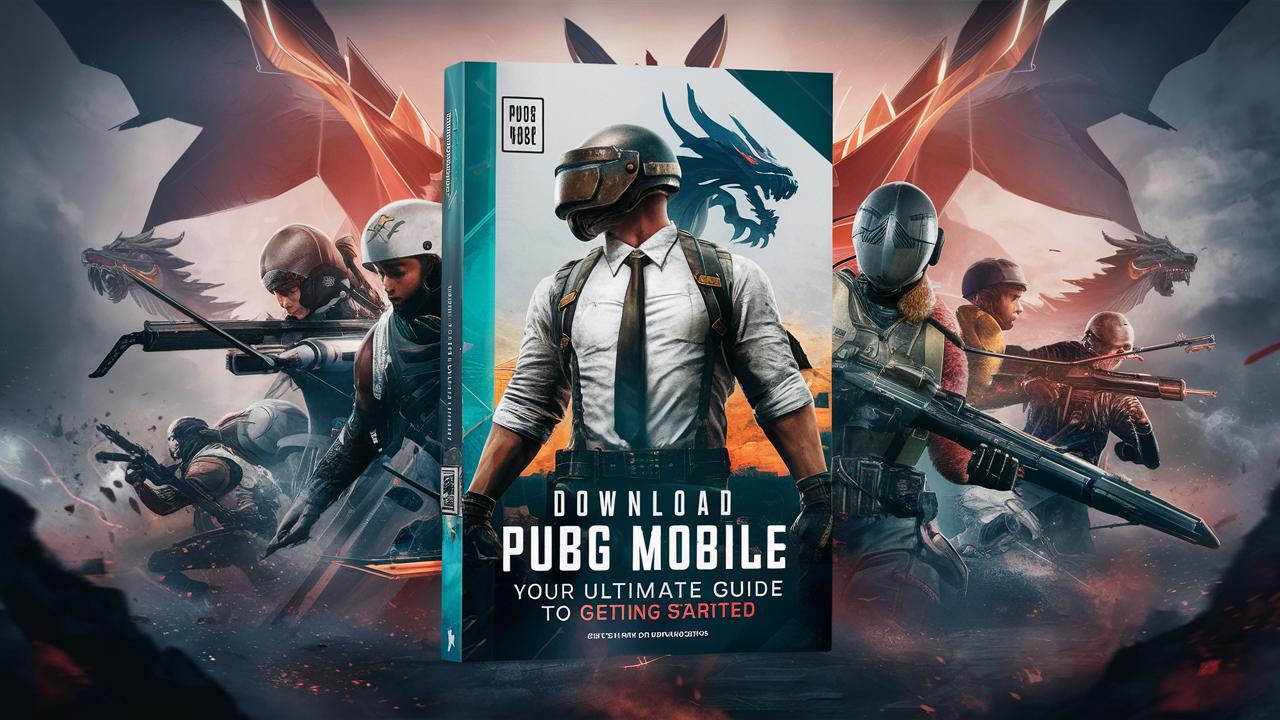In this content, we will explain how you can download the League of Legends (LoL) game. League of Legends, commonly known as LoL, is one of the most popular multiplayer online battle arena (MOBA) games globally. Developed by Riot Games, it offers an immersive gameplay experience filled with strategy, teamwork, and intense competition. If you’re ready to join the millions of players worldwide, this guide will walk you through the process of downloading and installing League of Legends on your device.
Why Play League of Legends?
- Free-to-Play: No upfront costs to start playing.
- Regular Updates: Riot Games constantly introduces new champions, skins, and events.
- Global Community: Millions of active players and competitive tournaments.
- Low System Requirements: You don’t need a high-end computer to enjoy the game.
.png)
Step-by-Step Guide to Download League of Legends
1. Visit the Official Website
To ensure a safe and legitimate download, always use the official Riot Games website. Follow these steps:
- Open your web browser.
- Go to leagueoflegends.com.
- Click on the “Play Now” or “Download” button on the homepage.
2. Create a Riot Games Account
If you don’t already have an account, you’ll need to create one:
- Click on the “Sign Up” button.
- Fill in the required details, such as your email address, username, and password.
- Complete the registration process by verifying your email.
3. Download the Game Client
Once logged in, you’ll be directed to download the League of Legends client:
- Choose the correct version for your operating system (Windows or Mac).
- The download file size is small, but additional files will be downloaded during installation.
4. Install the Game
After downloading the client, follow these steps to install the game:
- Open the downloaded file.
- Follow the on-screen instructions to install the game launcher.
- Launch the client and log in with your Riot Games account.
5. Download Game Files
Once logged in, the game will start downloading the necessary files. Ensure you have a stable internet connection, as this process may take some time depending on your internet speed.
6. Launch and Play
After the download is complete:
- Click on “Play” to start your first game.
- Explore tutorials if you’re new to the game, or jump into a match if you’re ready.
.png)
System Requirements for League of Legends
Minimum Requirements
- Operating System: Windows 7 or higher / macOS 10.12 or higher
- Processor: Intel Core i3-530 / AMD A6-3650
- Memory: 2 GB RAM
- Graphics: Intel HD 4000 / AMD Radeon HD 5670
- Storage: 16 GB available space
- DirectX: Version 9.0c
Recommended Requirements
- Processor: Intel Core i5-3300 / AMD Ryzen 3 1200
- Memory: 4 GB RAM or more
- Graphics: Nvidia GeForce 8800 / AMD Radeon HD 6950
- Storage: 16 GB SSD for optimal performance
Tips for a Smooth Gaming Experience
- Keep Your Drivers Updated: Ensure your graphics card and other drivers are up to date.
- Stable Internet Connection: A wired connection is preferred for reduced lag.
- Optimize Settings: Adjust in-game graphics settings to match your system capabilities.
Frequently Asked Questions
Is League of Legends Free to Play?
Yes, League of Legends is free to download and play. However, in-game purchases like skins and battle passes are available for customization and progression.
Can I Play League of Legends on My Phone?
While the PC version isn’t compatible with mobile devices, Riot Games offers League of Legends: Wild Rift for Android and iOS users.
Is League of Legends Safe to Download?
Downloading League of Legends from the official Riot Games website is completely safe. Avoid third-party sites to prevent malware or fake files.