| TOTAL DOWNLOADS | FILE SIZE | DEVELOPER | RELEASED ON |
|---|---|---|---|
| 1,000,000,000+ | 145 MB | Roblox Corporation | Jul 16, 2014 |
Roblox is a wildly popular online platform where players can create, share, and play games developed by others. Whether you’re looking to explore new worlds, team up with friends in multiplayer challenges, or even design your own game, Roblox offers something for everyone. In this guide, we’ll show you exactly how to download Roblox on different devices, including PC, mobile, and gaming consoles.
.jpeg)
What is Roblox?
Roblox serves as an online multiplayer platform that allows users to create and share their games with a global audience. It features an extensive library of player-generated games across genres such as adventure, simulation, and role-playing. Due to its diverse selection, Roblox has gained immense popularity among millions of users worldwide.
Why Should You Download Roblox?
- Free to Play: You can download and play Roblox for free, although in-game purchases are optional for extra content.
- Available Across Platforms: Whether you’re on PC, Mac, iOS, Android, or Xbox One, Roblox is accessible across a wide range of devices.
- Creative Freedom: You can unleash your creativity by designing your own games, or simply dive into games developed by others.
- Social Experience: Roblox encourages interaction, allowing players to join communities, participate in multiplayer gaming, and make new friends worldwide.
System Requirements for Roblox
Before downloading Roblox, it’s essential to ensure that your device meets the necessary system requirements.
For PC/Mac:
- Operating System: Windows 7 or later, macOS 10.10 or later
- Processor: 1.6 GHz or faster
- RAM: At least 1 GB
- Graphics Card: DirectX 9 compatible
- Internet Connection: A stable connection is required
For Mobile (iOS/Android):
- Operating System: iOS 9.0 or later, Android 5.0 or later
- Device Compatibility: Most modern smartphones and tablets with updated software
How to Download Roblox on PC/Mac
- Go to the Roblox Website: Begin by visiting www.roblox.com. If you don’t already have an account, you can sign up for free, or simply log in if you’re a returning user.
- Install the Roblox Player: Once you’re logged in, click on any game to begin playing, and you’ll be prompted to install the Roblox Player. Select Download and Install Roblox.
- Run the Installer: After the download is complete, open the installer and follow the on-screen instructions.
- Launch the Game: Roblox will open automatically after installation, and you can immediately start exploring the games available or creating your own.
How to Download Roblox on Mobile (iOS/Android)
- Open the App Store or Google Play Store: On your mobilehttps://gamedod.com/tag/roblox/ device, go to the App Store (iOS) or Google Play Store (Android).
- Search for Roblox: Type “Roblox” into the search bar to find the official app.
- Download the App: Tap Install (on Android) or Get (on iOS) to begin downloading.
- Create or Sign In to Your Account: After installation, open the app and either sign in with an existing account or create a new one.
- Start Playing: Once logged in, you’re ready to explore the many games Roblox has to offer on your mobile device.
How to Download Roblox on Xbox One
- Access the Microsoft Store: On your Xbox One, navigate to the Microsoft Store from the home screen.
- Search for Roblox: Use the search function to look for Roblox.
- Download the Game: Select Download and wait for Roblox to install on your console.
- Launch the Game: After installation, open Roblox, log in, and start enjoying the game on your Xbox.

Conclusion
Downloading Roblox is simple and quick, regardless of the device you are using. By following the steps in this guide, you can enjoy Roblox‘s vast library of games and unleash your creativity by building your own experiences. Stay connected with Gamedod for more helpful guides, updates, and gaming tips.



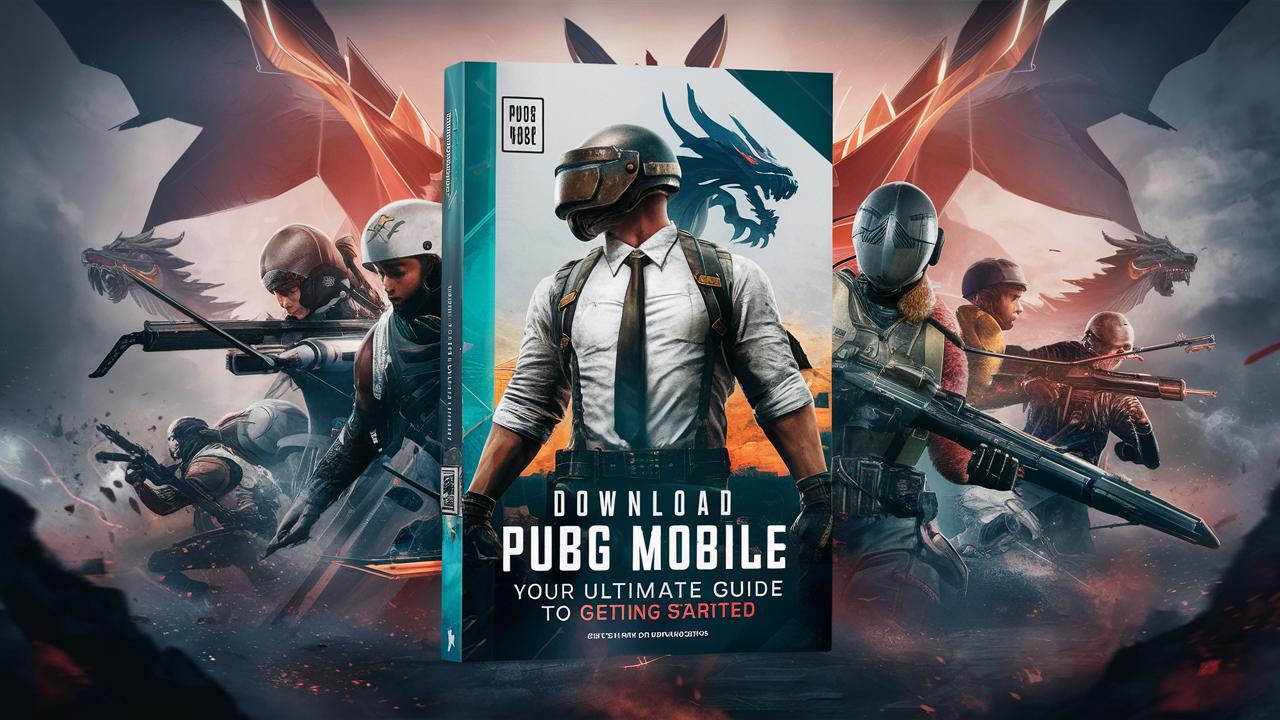







Thanks, I've recently been searching for info about this topic for a while and yours is the greatest I have discovered till now. However, what about the bottom line? Are you certain in regards to the source?