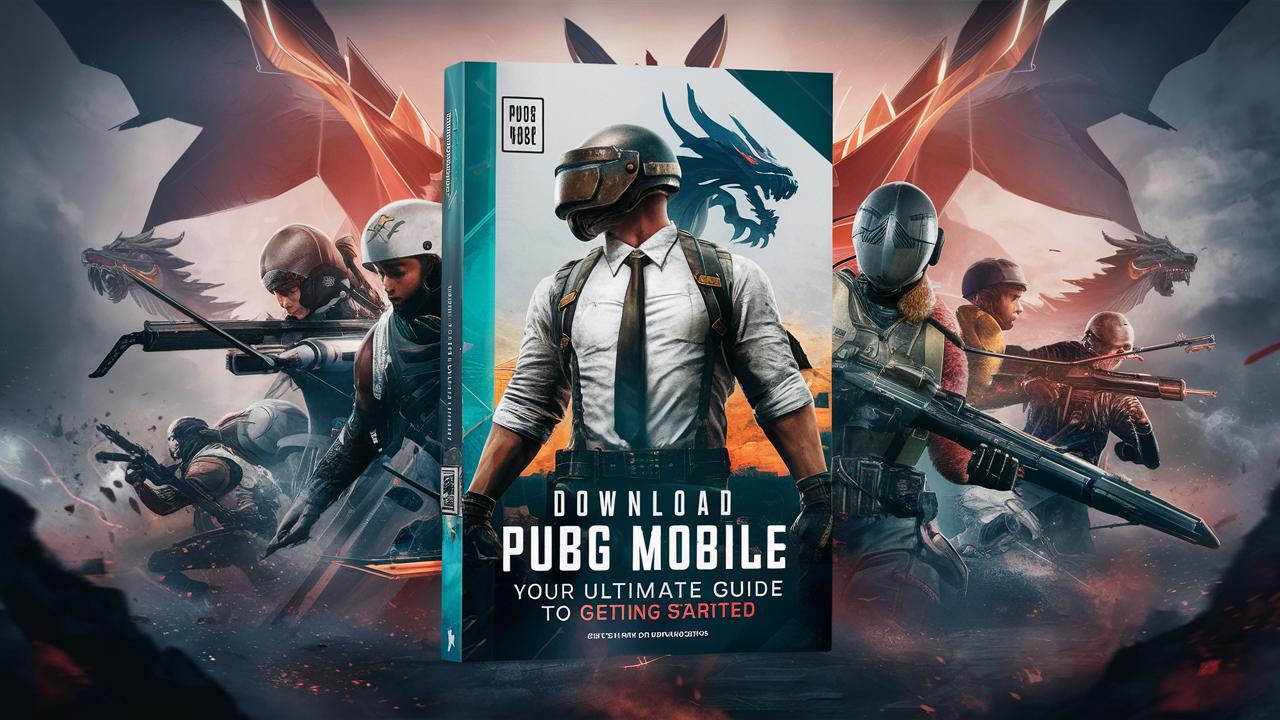| TOTAL DOWNLOADS | FILE SIZE | DEVELOPER | RELEASED ON |
|---|---|---|---|
| 1,000,000,000+ | 689 MB | Mojang | Aug 15, 2011 |
What is Minecraft and How to Download It
Minecraft, a highly popular sandbox game, allows players to explore, build, and survive in a world filled with infinite possibilities. With options for Minecraft Java Edition and Minecraft Bedrock Edition, this game suits players on PC, console, and mobile. In this guide, you’ll learn how to download Minecraft, explore its system requirements, and optimize gameplay on different devices.
.jpg)
How to Download Minecraft on PC (Java and Bedrock Editions)
Minecraft offers two editions for PC: Java Edition and Bedrock Edition. Here’s a quick guide for each:
- Visit Minecraft.net: Start by going to the official website.
- Select Java or Bedrock Edition: Java Edition suits Windows, macOS, and Linux users, while Bedrock is available for Windows 10/11.
- Create a Microsoft Account: Sign in or create an account for game access and updates.
- Download and Install: Follow the prompts to complete your Minecraft download and installation.
.jpg)
Minecraft Download for Mobile Devices (iOS and Android)
- Access Your App Store:
- On iOS devices, visit the App Store.
- On Android devices, open Google Play.
- Find and Install Minecraft: Search “Minecraft” and select the official app by Mojang Studios.
- Complete Purchase: Once downloaded, log in to play and access multiplayer options through your Microsoft account.
Downloading Minecraft on Console (Xbox, PlayStation, Nintendo Switch)
Minecraft Bedrock Edition is available for consoles, with a simple download process:
- Access Console Game Store:
- Xbox: Open the Xbox Store.
- PlayStation: Go to the PlayStation Store.
- Nintendo Switch: Visit the Nintendo eShop.
- Purchase and Download Minecraft: Search for Minecraft Bedrock Edition, complete the purchase, and download.
- Connect Your Microsoft Account: For cross-platform play, sign in to your Microsoft account.

System Requirements for Minecraft (PC and Mobile)
To run Minecraft smoothly, your device should meet these minimum system requirements:
- Java Edition (PC): Requires Windows 10 or macOS 10.12+, 4 GB RAM, and 1 GB storage.
- Bedrock Edition:
- PC: Windows 10/11, 4 GB RAM, 1 GB storage.
- Mobile: Android 8.0+, iOS 10.0+ with at least 1 GB storage.
Tips for an Enhanced Minecraft Experience
Minecraft offers options for both novice players and advanced builders. Here are some tips for an optimized experience:
- Keep Your Game Updated: Updates bring new features and bug fixes. Always use the latest version.
- Use Mods (Java Edition): Java Edition supports mods that can enhance gameplay, but download only from reliable sources for security.
- Adjust Graphics Settings: Lower graphics for smoother performance, especially on older devices.